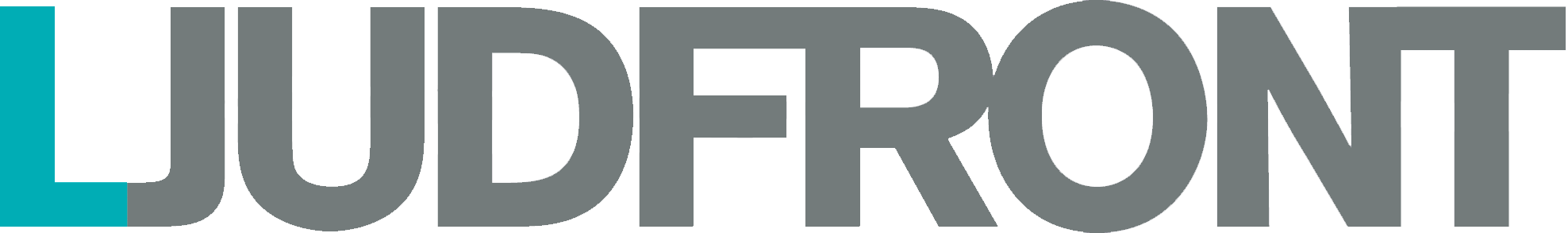EBS Billys Sheehan Signature Drive
Lägg till en bevakning så meddelar vi dig så snart varan är i lager igen.
EBS Billys Sheehan Signature Drive
Billy’s Signature Sound, in a pedal. When EBS and Billy Sheehan developed the signature pedal, Billy went through his entire rig before asking the simple question: can we do this in a pedal?
If you are familiar with his sound, and setup, you know it is quite advanced and very well thought out where he separates low-end and high-end and use both distortion and compression as important components to achieve his tone. It was as challenging as inspiring for us to cook Billy’s ideas down to a single pedal.
EBS got the job done, and did it so well that the pedal has been an important ingredient of his rig ever since. For those that are not that fortunate to have access to all the equipment that Billy use, the pedal itself give you almost all ingredients that his entire setup offer – in a little box!
Blend clean and saturated sound. The basic layout of this pedal offer you controls for Clean level, the amount of Drive and the Level of drive you want to blend with your clean tone, as well as a Tone control to shape the drive eq. In other words, you can change the character and type of distortion as well as how much of it you want to run on top of your clean bottom, from 0-100%
Compression, if you like. With the flick of a switch, you can choose to add a compressor at the end to glue together your distortion and clean sound. The compressor has three positions, High, Mid and Off. When activated, it helps define the notes you play better so you hear each note clear even when using a lot of distortion. The Mid position of the compressor can be adjusted with an internal control, for those that want to put their own signature on it.
What are the Loops, and why should I care about them? Both Billy Sheehan pedals are equipped with two Loops. One for the Clean Channel, and one for the Drive Channel. Each loop is a TRS (¼” stereo) contact that you can plug an EBS ICY-30 split cable (or equal) into to create a loop with Send and Return at the other ends. The loop affects either only the distorted sound or the clean sound that comes out of the pedal.
What can I use them for? Well, you can, for example put an octave pedal in the Clean Loop which will trigger the octave effect with a clean signal for optimal tracking, and the sub-note will come out clean and solid out of the box, with distortion added on top. You can also use the Clean Loop jack as a mono insert if you have a bass that allows separate outputs for low frequencies and high frequencies (or if you use a pass filter to separate the output from your bass into lows and highs before connecting to the Billy pedal). In both cases, you plug in the lows straight into the Clean Loop jack using a standard instrument cable, and the highs/mids in the standard Input jack to preserve the bottom untouched, while distortion affects the higher frequencies only.
Place a Wah pedal, EQ or Chorus into the Drive Loop to change the character of the distortion when you like. Or, place a Volume pedal to add Drive seamlessly when needed. You can also put a simple Mute switch into the Drive Loop, in case you occasionally want to use the Billy pedal as a compressor only and turn off the Drive. Only your imagination set the borders for how to use the loops!
-
14 dagars öppet köp
-
Fri frakt vid köp över 800kr